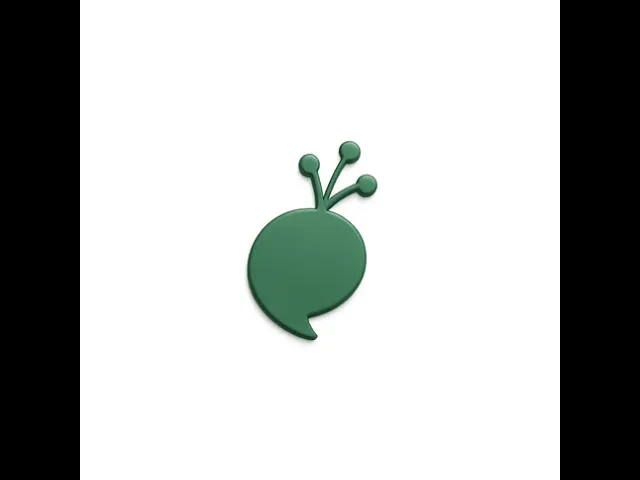
As of June 2025
Visit Chrome Web Store
Open Chrome and type
https://chromewebstore.google.comin the address barSearch "ChatSeed"
Click "Add To Chome"
Enjoy ChatSeed
Pin ChatSeed & Start Saving Contexts
Pin the Extension
Look for the puzzle piece icon in your Chrome toolbar
Click it to see your extensions
Click the pin icon next to ChatSeed to keep it visible
Two Ways to Use ChatSeed
Method 1: The Floating Button
Visit ChatGPT.com and start any conversation
Look for the small ChatSeed button that appears on the page
Click it to save parts of your conversation with custom titles and tags
Method 2: The Extension Icon
Click the ChatSeed icon in your Chrome toolbar anytime
Browse and search all your saved contexts
Insert any saved context into your current ChatGPT conversation with one click
You're All Set!
Start saving your best AI conversations and never lose important context again. ChatSeed keeps everything private on your computer - no data ever leaves your device.

